So I know its been a while and I’m sorry about that. My schedule changed at work and I haven’t had the time I had before, though I’ve had more time with the family, so that’s nice. So here’s some stuff I’ve been working on.
New Icons
These are just some of the icons from the RTP without the background and I removed the lettering from the buff arrows. So now you can add your own lettering. I also made some alternate colors of the arrows just for fun.
New Battle Backs
This is the forest battleback and grassland battleback slightly recolored because I thought they would look a little more fitting with the tiles from Celianna’s tileset I’m using in my game.
New Card Designs
These are some templates for a larger card design. The circles and ovals were made using animation images from the RTP. So consequently these are only for RPG Maker license holders like most things I make. These are 264 x 384 pixels and I combine them with these cut out of the backgrounds I’m using in my game:
All I’ve done here is made the background in GIMP, battleback 1 and 2 layer really easily. Then I configure my grid 264 x 384 and cut-out a section. Then I add the battler on top of that. Next I add the template I’m using (I like template 2 better personally, but I figured template 1 could be better for some people). Finally I add some text.
Obviously I have a better example for template 2 because that’s the one I’ve spent more time with. Overall I like the options this design gives you if you are using the RTP because there are a lot of different combinations for the battlebacks. Also here’s the number fonts if you want to use them.
 They are hard to see because they are white on a white background.
They are hard to see because they are white on a white background.
Floating Icon Character Sets
This zip folder contains all the icons in the RTP done up like the above. Nothing too fancy but if you were to add an animation or something it could look nice. Remember to set the event on fixed direction when using these. I was working on a set that was set a bit higher, but I have yet to finish it. Some of these don’t look so great, but looked better in the second version (or at least should) and some just probably won’t look great, but will help you maintain consistency.
Lame Ass Excuse
One of the biggest impediments to me making much in my game or for my blog has been because I’ve been working on some scripting. I plan to make a tutorial because it is mostly just a bunch of different drawing methods for various data that the default scripts already collect. The main reason for teaching this is because I know I’m anal retentive about how I want my menu screens to look and if I were to ask a scripter to do this for me, they would probably hate my guts by the time I finished nitpicking everything to death, so I figure it was probably better to learn it myself. It has also helped me make different scripts I was using more compatible. Hopefully I will finish it sometime soon and make the tutorial, but I won’t get my hopes up that it will be any time soon.
Until next time…
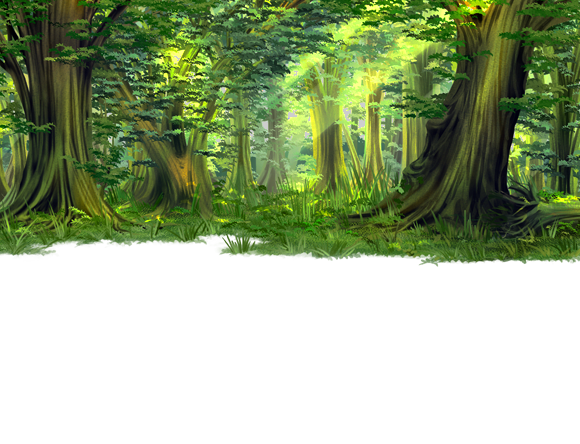
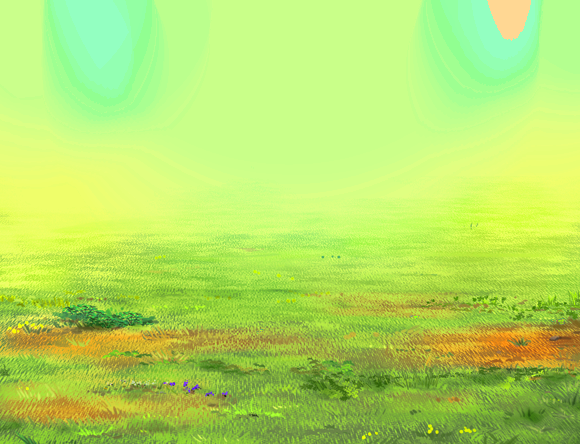
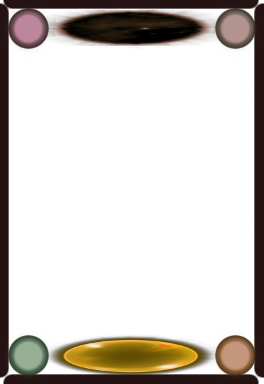
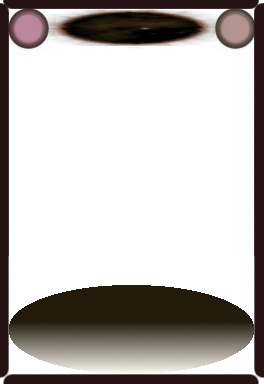
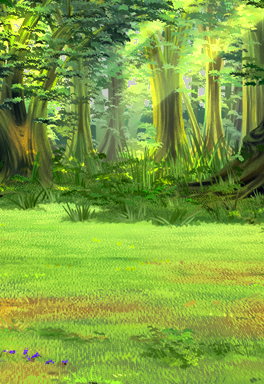
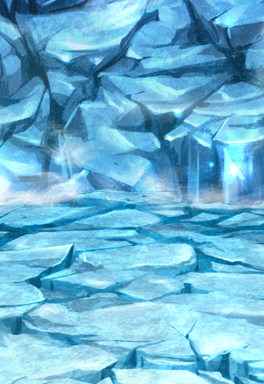
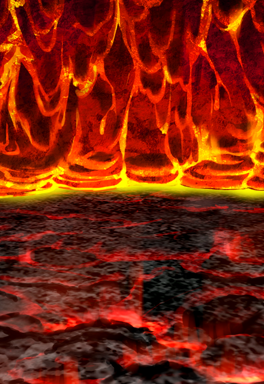


molegato
March 11, 2013 at 2:20 am
Woah, it really seems like it has been a whole lot of time since your last post.
Missed you, man! The card templates look kind of interesting for a bestiary or something, and I don’t know how nobody thought about the floating iconset before.
I’m also looking forward to see what’ve you been up to with scripting. cheers ‘n stuff!
infamous bon bon
March 13, 2013 at 8:26 pm
I know I was surprised that no one, that I could find, had made the floating iconset before. I’ve missed you too, man. Which reminds me that I need to catch up on Party Plz. The script should be simple, but figuring out how to teach it, so people can use it, will be the hard part.
Vanessa Schrapps
November 3, 2013 at 3:28 pm
Hello, I like your icons, but I have a problem with them, if I open them in Photoshop. The background is all black and some of the icons are discplaced. In the preview everything looks fine, but as soon as I open them, it looks weird.